Web development is an ever-evolving field, with new tools and technologies emerging each year to enhance the way we build and interact with websites. As we navigate through 2024, it’s crucial for developers to stay updated with the latest web development tools to maintain a competitive edge and ensure the highest quality in their projects.
Popular Web Development Tools in 2024
This year, several web development tools have gained significant traction, each offering unique features and improvements over their predecessors. The landscape of web development in 2024 is characterized by a focus on efficiency, performance, and seamless user experiences.
Front-End Development Tools
In the ever-changing world of web development, front-end development tools play a crucial role in creating dynamic, responsive, and user-friendly websites. These tools help developers build and enhance the client-side of web applications, ensuring a seamless user experience.

React 18
React remains a dominant force in web development, and its latest version, React 18, introduces significant improvements. Features like concurrent rendering and automatic batching enhance performance and user experience. React 18’s backward compatibility ensures that developers can upgrade smoothly, making it a reliable choice for building modern web interfaces.
Vue 3
Vue 3 continues to gain popularity in web development due to its simplicity and flexibility. The Composition API and improved TypeScript support offer robust tools for creating sophisticated web applications. Vue 3’s performance enhancements and seamless integration with other libraries make it an excellent choice for developers looking to build efficient and scalable front-end applications.
Svelte Kit
Svelte Kit is rapidly becoming a favorite among web development professionals for its unique approach to building web applications. Unlike traditional frameworks, Svelte Kit compiles components at build time, resulting in highly optimized and fast applications. Its zero-configuration setup and effortless server-side rendering make it a powerful tool for developing high-performance web applications.
These front-end development tools are essential in the toolkit of modern web developers. They provide the necessary features and functionalities to build interactive and responsive web applications. By leveraging these tools, developers can ensure their web development projects are not only visually appealing but also perform exceptionally well across various devices and platforms.
Back-End Development Tools
In the realm of web development, back-end development tools are essential for creating robust, scalable, and efficient server-side applications. These tools ensure that the server, database, and application logic work seamlessly to deliver dynamic content and services to users.
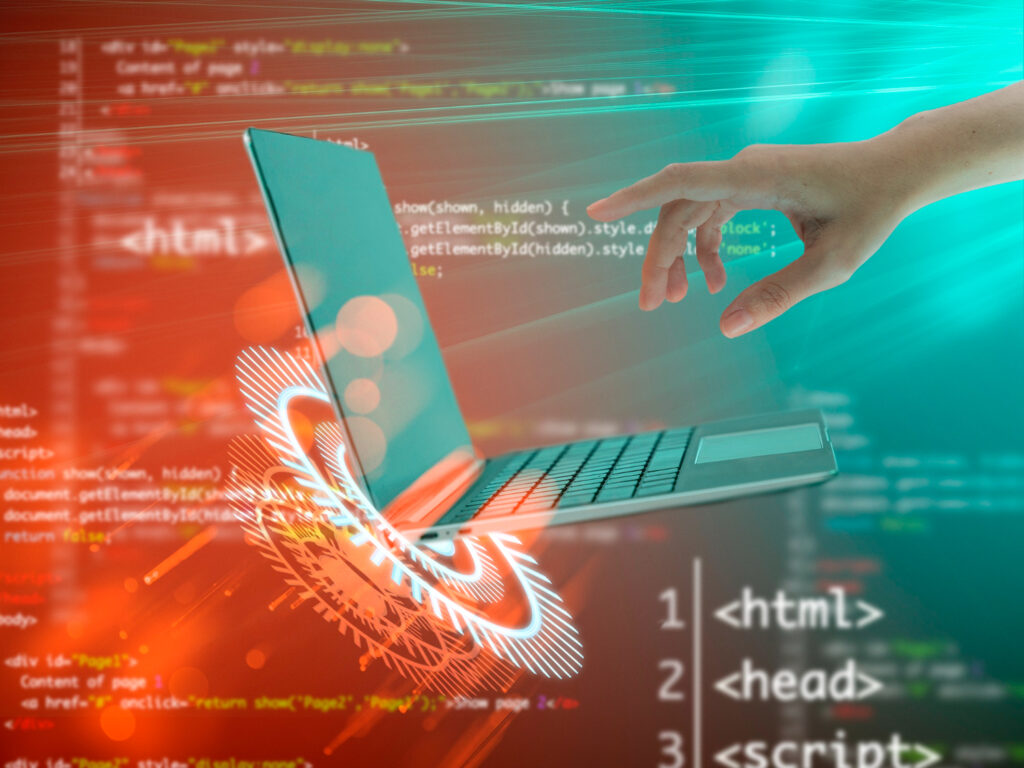
Node.js
Node.js continues to be a cornerstone in web development, offering a non-blocking, event-driven architecture that excels in building scalable network applications. The latest updates in 2024 focus on performance enhancements, security improvements, and new features like the A sync Local Storage API. Node.js remains a popular choice for developers looking to build fast, reliable back-end services.
Den o
Created by the original developer of Node.js, Den o addresses many of Node’s limitations with built-in TypeScript support, a secure-by-default environment, and a modern standard library. Den o is gaining traction in web development as an alternative to Node.js, offering a fresh approach with enhanced security and simplicity for server-side applications.
Ruby on Rails 7
Ruby on Rails 7 brings numerous enhancements to web development, including Hotwire for real-time updates and improved compilation speeds. Known for its convention-over-configuration philosophy, Rails 7 simplifies the development process, allowing developers to build sophisticated web applications quickly and efficiently. Its latest performance optimizations and developer-friendly features make it a powerful choice for building dynamic web services.
These back-end development tools are crucial for modern web development, providing the necessary infrastructure to support complex web applications. By utilizing these tools, developers can create high-performance, secure, and scalable back-end systems that drive seamless user experiences and efficient web services.
Full-Stack Development Tools
Full-stack development tools are invaluable in the world of web development, enabling developers to handle both front-end and back-end tasks seamlessly. These tools provide a comprehensive solution for building, deploying, and managing web applications, ensuring a smooth and efficient development process.
Next.js 13
Next.js continues to lead the way in full-stack web development with its powerful capabilities. The latest version, Next.js 13, brings significant improvements in server-side rendering, static site generation, and API routes. Its seamless integration with React and a host of new features make it an ideal choice for developers aiming to build fast, scalable, and high-performance web applications.
Nuxt.js
Nuxt.js is highly regarded for its robust support for server-side rendering and static site generation, making it a favorite among Vue.js developers. The 2024 updates focus on performance enhancements, improved developer experience, and better integration with modern web development practices. Nuxt.js provides a solid foundation for building sophisticated full-stack applications with ease.
Meteor
Meteor has evolved significantly, offering comprehensive support for modern JavaScript features and frameworks. Its real-time data synchronization and ease of use make it a compelling choice for full-stack web development. Meteor’s integration with MongoDB and Apollo Graph QL further enhances its capabilities, providing developers with the tools needed to build reactive and data-driven applications.
Full-stack development tools like these are essential for modern web development, allowing developers to manage both the client-side and server-side of applications efficiently. By leveraging these tools, developers can streamline their workflows, improve productivity, and deliver high-quality web applications that meet the demands of today’s users.
Development Environments and Code Editors
In the realm of web development, choosing the right development environment and code editor is crucial for efficiency and productivity. Development environments and code editors are the backbone of any web developer’s toolkit, providing the necessary features to write, test, and debug code effectively.

Integrated Development Environments (IDEs)
Integrated Development Environments (IDEs) like Visual Studio Code, Sublime Text, and Jet Brains WebStorm offer a comprehensive suite of tools tailored for web development. These IDEs support multiple programming languages, have built-in debugging tools, and offer extensions that cater specifically to web developers. For instance, Visual Studio Code, a popular choice among web developers, offers a vast array of extensions that enhance its functionality, such as live server previews, Git integration, and advanced debugging capabilities.
Lightweight Code Editors
For developers who prefer a more streamlined approach, lightweight code editors like Atom and Brackets provide a clean and efficient workspace. These editors are particularly favored in web development for their speed and simplicity, making them ideal for quick edits and smaller projects. Atom, developed by GitHub, is highly customizable, allowing developers to tweak the editor to their specific needs with numerous community-developed packages.
Key Features for Web Development
When selecting a development environment or code editor for web development, several features are particularly beneficial:
- Syntax Highlighting and Autocomplete: These features help in writing code more accurately and quickly by highlighting syntax errors and suggesting code completions.
- Version Control Integration: Built-in Git support allows developers to manage their code versions and collaborate with others seamlessly.
- Extensions and Plugins: A robust library of extensions and plugins can significantly enhance the functionality of the editor, providing tools for everything from code linting to deployment.
Collaboration and Version Control Tools
In the rapidly evolving landscape of web development, effective collaboration and robust version control are vital to ensuring the success of projects. These tools facilitate seamless teamwork, streamline the development process, and help maintain code quality and consistency.
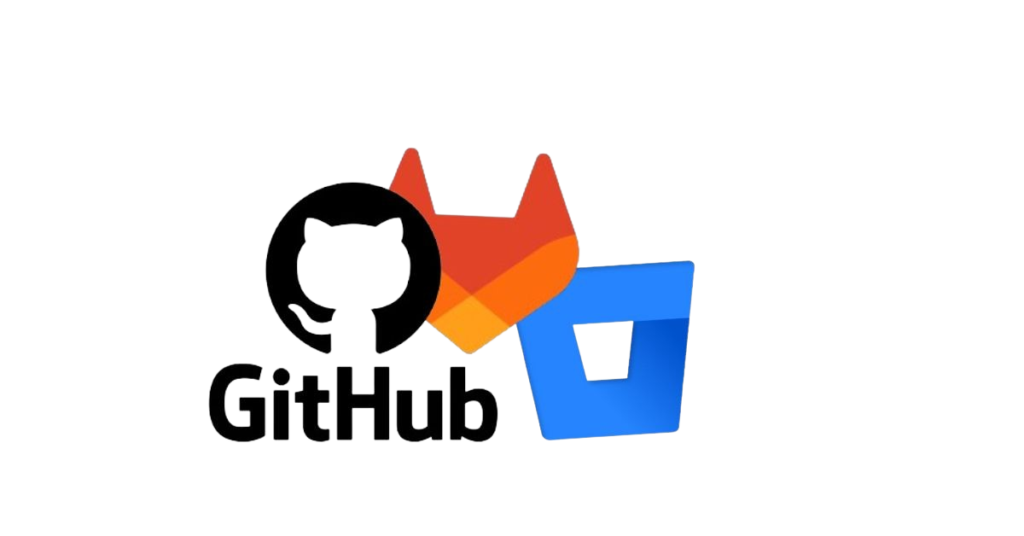
GitHub: GitHub remains a cornerstone in web development, providing comprehensive tools for version control and collaboration. With features like code hosting, issue tracking, and project management, GitHub supports the entire development lifecycle. In 2024, enhancements such as advanced code scanning, improved code review processes, and AI-powered coding assistants further streamline web development workflows, making collaboration more efficient and secure.
GitLab: GitLab offers a comprehensive DevOps platform that integrates version control, continuous integration/continuous deployment (CI/CD), and project management, making it a powerful tool for web development teams. The 2024 updates focus on performance improvements, enhanced security features, and better third-party integrations. GitLab’s built-in CI/CD pipelines automate testing and deployment, which helps teams deliver features faster while maintaining high standards of code quality and security.
Bitbucket: Bitbucket is a preferred version control tool for web development teams, especially those using Atlassian’s ecosystem, including Jira and Confluence. The latest updates in 2024 include enhanced CI/CD pipelines, more powerful code review features, and deeper integration with other Atlassian tools. Bit bucket’s ability to link code changes directly to Jira issues facilitates real-time progress tracking and seamless project management, enhancing collaboration and efficiency in web development projects.
These collaboration and version control tools are indispensable for modern web development. They not only support efficient teamwork and high-quality code but also integrate with various aspects of the development process to ensure smooth and secure project delivery. By adopting these tools, web development teams can optimize their workflows, minimize errors, and consistently deliver top-notch web applications.
Web Development Frameworks
 In the ever-evolving landscape of web development, frameworks play a pivotal role in streamlining the development process and enhancing productivity. Web development frameworks provide a structured environment that simplifies the creation, testing, and maintenance of web applications, making them indispensable tools for modern developers.
In the ever-evolving landscape of web development, frameworks play a pivotal role in streamlining the development process and enhancing productivity. Web development frameworks provide a structured environment that simplifies the creation, testing, and maintenance of web applications, making them indispensable tools for modern developers.
Popular Web Development Frameworks
Several frameworks have become staples in the web development community due to their robust features and active support communities. These include:
React: Developed by Facebook, React is a powerful JavaScript library for building user interfaces, particularly single-page applications. Its component-based architecture allows developers to create reusable UI components, making code more manageable and efficient.
Angular: Backed by Google, Angular is a robust framework designed for developing dynamic web applications. It offers a rich set of features such as two-way data binding, dependency injection, and a powerful CLI (Command Line Interface) for efficient project management.
Vue.js: Known for its simplicity and flexibility, Vue.js is a progressive JavaScript framework that is easy to integrate with other projects and libraries. Vue’s gentle learning curve makes it a popular choice for both beginners and experienced developers in web development.
Server-Side Frameworks
In addition to client-side frameworks, server-side frameworks are essential in web development for handling backend processes. Some of the prominent server-side frameworks include:
Express.js: A minimalistic and flexible Node.js framework, Express.js is ideal for building robust APIs and web applications. Its lightweight nature allows developers to use only the components they need, making it highly customizable.
Django: A high-level Python framework, Django facilitates rapid development while emphasizing clean and pragmatic design. It includes numerous built-in features such as authentication, database management, and an admin panel, making it a comprehensive choice for web development.
Ruby on Rails: Known for its convention over configuration philosophy, Ruby on Rails is a full-stack framework that emphasizes productivity and simplicity. It includes a wealth of tools and libraries that facilitate efficient web development.
Key Benefits of Web Development Frameworks
Utilizing web development frameworks offers several advantages:
Efficiency: Frameworks provide pre-built modules and components, reducing the amount of code developers need to write from scratch.
Consistency: They enforce coding standards and best practices, resulting in more maintainable and scalable codebases.
Community Support: Popular frameworks have extensive documentation, tutorials, and active communities, providing ample resources for troubleshooting and learning.
CSS and Design Tools
In the realm of web development, Cascading Style Sheets (CSS) and design tools play a pivotal role in shaping the visual appearance and user experience of websites and applications. CSS provides the styling instructions that dictate how HTML elements are displayed, while design tools offer powerful features for creating and managing these styles efficiently.

Cascading Style Sheets (CSS)
CSS serves as the backbone of web design, allowing developers to control layout, typography, colors, and other visual aspects of a website. With CSS, developers can create responsive designs that adapt to various screen sizes and devices, ensuring a seamless user experience across platforms.
Key features of CSS include:
Selectors and Specificity: CSS selectors enable developers to target specific HTML elements and apply styles selectively. Understanding CSS specificity ensures that styles are applied correctly and override conflicting rules when necessary.
Flexbox and Grid Layout: Modern CSS layout techniques like Flexbox and Grid Layout provide powerful tools for creating complex and responsive layouts with ease. These layout models offer precise control over the positioning and alignment of elements, eliminating the need for complex float-based layouts.
Transitions and Animations: CSS transitions and animations allow developers to add interactivity and visual effects to web pages without relying on JavaScript. With CSS animations, developers can create engaging user experiences while maintaining performance and accessibility.
Design Tools
Design tools complement CSS by providing visual interfaces for creating and managing styles. These tools streamline the design process and enable collaboration between designers and developers, resulting in polished and visually appealing websites.
Popular design tools for web development include:
Adobe XD: Adobe XD is a comprehensive design tool that allows designers to create wireframes, prototypes, and high-fidelity designs for web and mobile applications. With features like responsive resize and component states, Adobe XD facilitates the creation of responsive and interactive designs.
Figma: Figma is a cloud-based design tool that enables real-time collaboration and seamless workflow integration. With its powerful vector editing tools and robust prototyping capabilities, Figma empowers teams to design and iterate on web projects efficiently.
Sketch: Sketch is a macOS-exclusive design tool known for its intuitive interface and extensive plugin ecosystem. With features like symbols and nested overrides, Sketch streamlines the design process and promotes consistency across design systems.
Testing and Debugging Tools
Selenium 4
Selenium 4 introduces new features such as relative locators, a revamped grid architecture, and better support for modern browsers. These updates enhance its capabilities for automated testing, making it a vital tool for quality assurance in web development.
Cypress
Cypress is favored for its simplicity and effectiveness in end-to-end testing. The latest updates focus on improved performance, better debugging tools, and enhanced support for various testing scenarios, making it a popular choice among developers.
Postman
Postman continues to be a powerful tool for API testing and development. The 2024 updates include new collaboration features, better integration with CI/CD pipelines, and enhanced automation capabilities, making it an essential tool for API-driven development.
Performance Optimization Tools

Lighthouse
Google’s Lighthouse remains a crucial tool for web performance optimization. The latest version includes new metrics, improved audits, and better integration with other Google tools, helping developers ensure their websites meet the highest performance standards.
Web Page Test
Web Page Test provides detailed performance insights and recommendations. The 2024 updates include new testing locations, improved metrics, and better reporting features, making it an invaluable tool for optimizing web performance.
GT metrix
GT metrix offers comprehensive performance analysis and optimization tips. The latest features include new performance metrics, better mobile testing capabilities, and enhanced integration with development workflows, helping developers build faster websites.
Advanced SEO Techniques for WordPress Developers
In the ever-evolving world of SEO, staying ahead of the curve is crucial for maintaining and improving your website’s visibility on search engines. For WordPress developers, leveraging advanced SEO techniques can make a significant difference in achieving top rankings. Here are some cutting-edge strategies to optimize your WordPress site for SEO success:

Implementing Schema Markup
Schema markup is a type of microdata that assists search engines in understanding the context of your content. By adding schema markup to your WordPress site, you can enhance the display of your pages in SERPs (Search Engine Results Pages) with rich snippets.
How to Implement:
Use plugins like Schema Pro or Yoast SEO which simplify the process of adding schema to your WordPress site.
Customize your schema markup to include relevant information such as product details, reviews, FAQs, and more.
Optimizing for Core Web Vitals
Core Web Vitals are a set of performance metrics introduced by Google to measure user experience on your website. These metrics cover loading performance, interactivity, and visual stability
Key Metrics:
Largest Contentful Paint (LCP): Measures loading performance.
First Input Delay (FID): Measures interactivity.
Cumulative Layout Shift (CLS): Measures visual stability.
Optimization Tips:
Minimize JavaScript and CSS that block rendering.
Use lazy loading for images and videos.
Deploy a Content Delivery Network (CDN) to accelerate content delivery.
Advanced Keyword Research and Mapping
Effective keyword research goes beyond finding high-volume keywords. Advanced techniques include identifying long-tail keywords, understanding search intent, and mapping keywords to the buyer’s journey.
Strategies:
Utilize tools such as SEMrush, Ahrefs, or Moz for thorough keyword analysis.
Focus on long-tail keywords that are less competitive but highly relevant to your niche.
Map keywords to specific pages and content types to align with user intent.
Utilizing Content Silos
Content silos organize your website’s content into structured groups. This method enhances site navigation and assists search engines in comprehending the hierarchical relationships between your pages.
Implementation Steps:
Group related content into categories or silos.
Ensure each silo has a main pillar page that links to related sub-pages.
Maintain a clear internal linking structure within each silo.
Enhancing Site Architecture
A well-structured site architecture not only improves user experience but also helps search engines crawl and index your site more effectively.

Best Practices:
Use a clear and consistent URL structure.
Create a comprehensive XML sitemap and submit it to Google Search Console.
Ensure all important pages are accessible within a few clicks from the homepage.
Leveraging Accelerated Mobile Pages (AMP)
AMP is an open-source framework that enables the creation of fast-loading mobile pages.. Implementing AMP can significantly improve your mobile SEO performance.
How to Implement:
Use the AMP for WordPress plugin to create AMP versions of your pages.
Customize the AMP design to match your brand’s aesthetics while maintaining performance standards.
Improving Crawl Budget Management
Crawl budget refers to the number of pages a search engine will crawl on your site during a specific timeframe.
Efficient management ensures important pages are crawled and indexed regularly.
Optimization Techniques:
Use the robots.txt file to block crawling of low-value pages (e.g., admin pages, tags, and archives).
Regularly audit and update your XML sitemap to include only valuable pages.
Fix broken links and remove outdated content to improve crawl efficiency.
Advanced Link Building Strategies
Building high-quality backlinks is essential for improving your site’s authority and ranking. Advanced techniques focus on acquiring authoritative and relevant links.
Tactics:
Create linkable assets such as in-depth guides, research studies, and infographics.
Engage in guest blogging on high-authority sites within your niche.
Leverage broken link building by finding broken links on relevant sites and offering your content as a replacement.
Conclusion
Staying updated with the latest web development tools is essential for building high-quality, performant websites in 2024. The tools and frameworks mentioned above are at the forefront of the industry, offering new features and improvements that can significantly enhance your development workflow. Embrace these tools, experiment with their capabilities, and keep pushing the boundaries of what’s possible in web development.
By integrating these tools into your projects, you can ensure that your web development practices are efficient, up-to-date, and aligned with the latest industry standards. As the field of web development continues to evolve, staying informed and adaptable will be key to your success.




